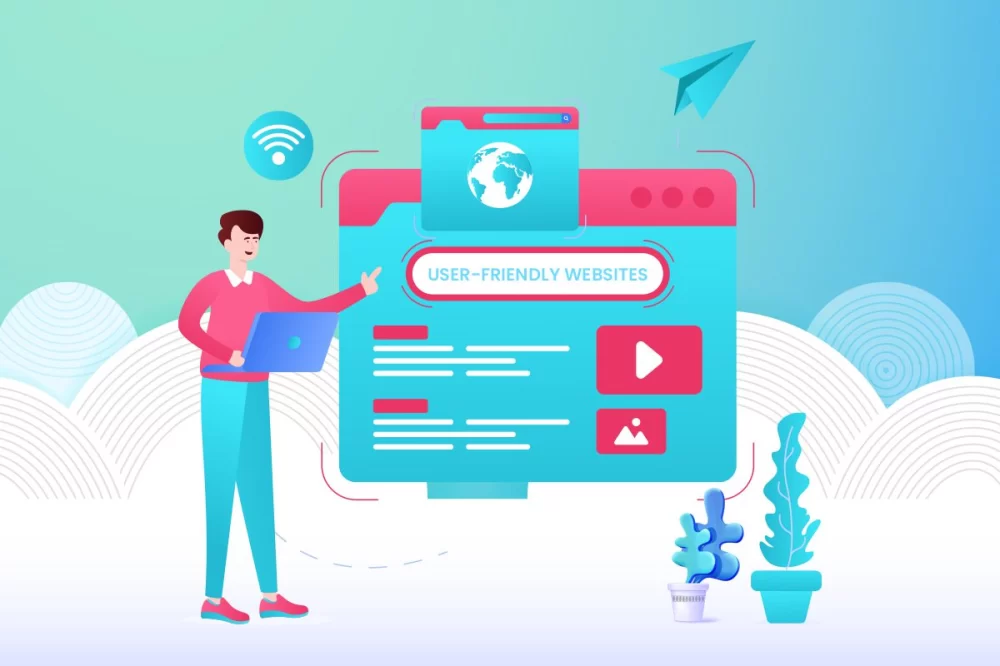
- 1. Understanding User-Friendly Design
- 2. Key Design Elements for a User-Friendly Website
- 3. Improving Navigation for Better User Experience
- 4. Using Responsive Design for All Devices
- 5. Real-Life Examples of Successful User-Friendly Websites
1. Understanding User-Friendly Design
When it comes to creating a successful website, design plays a pivotal role in ensuring users have a smooth and pleasant experience. A user-friendly design is not just about aesthetics; it focuses on enhancing usability, navigation, and overall user satisfaction. A well-designed website makes it easier for users to find what they are looking for while providing them with a seamless journey from one page to the next.
2. Key Design Elements for a User-Friendly Website
To make your website user-friendly, several design elements need to be prioritized:
- Clear Layout: Your website’s layout should be intuitive, with a clean structure that makes it easy to navigate. Avoid clutter, and ensure that your key pages are easy to find.
- Typography: Use readable fonts and appropriate sizes. A well-chosen font ensures that users can easily read content without straining their eyes.
- Color Scheme: Colors should be harmonious and not overwhelming. A well-selected color palette enhances user comfort and reinforces brand identity.
- Visual Hierarchy: Your website’s content should be organized in a way that draws the user's attention to the most important elements first. Proper use of headings, subheadings, and images can improve the readability of your content.
3. Improving Navigation for Better User Experience
Navigation is one of the most crucial aspects of any website design. Users should be able to easily locate the pages they are looking for with minimal effort. Here are a few tips to improve your website's navigation:
- Simple Menu: Ensure that your website’s main menu is simple and contains only the most important links. Avoid overwhelming users with too many options.
- Breadcrumb Navigation: Breadcrumbs are helpful for users to track their location within the site and navigate back to previous pages.
- Search Functionality: Providing an easy-to-use search bar can help users quickly find specific content, saving time and enhancing their experience.
4. Using Responsive Design for All Devices
In today’s mobile-first world, it’s essential to have a responsive website design. This ensures that your website functions seamlessly across all devices—whether a user is accessing your site on a desktop, tablet, or mobile phone. A responsive design adapts to different screen sizes, improving accessibility and enhancing user satisfaction.
Responsive design not only boosts user experience but also contributes to better SEO performance. Google rewards mobile-friendly websites with higher rankings, making responsive design a key factor in improving your site’s visibility on search engines.
5. Real-Life Examples of Successful User-Friendly Websites
Many websites have successfully implemented user-friendly design principles, making their websites easy to navigate and appealing to users. Let’s look at a few real-life examples:
- Apple: Apple’s website is a prime example of a clean, simple, and visually appealing design. The layout is intuitive, and the product pages are easy to navigate, offering a seamless user experience across devices.
- Amazon: Amazon’s website is highly user-centric, with a focus on providing a smooth shopping experience. Its use of personalized recommendations and an easily navigable interface makes it a top choice for online shopping.
- Airbnb: Airbnb has an exceptional user interface design. The homepage features an easy-to-use search bar, and the overall design is clean, making it easy for users to book accommodations with minimal effort.
By learning from these examples, you can incorporate similar elements into your own website design to create a more user-friendly experience for your visitors.
To dive deeper into user-friendly design principles, explore more tools and resources at SitePoint 24. Here, you can find the best products, services, and recommendations to enhance your website’s design and functionality.








